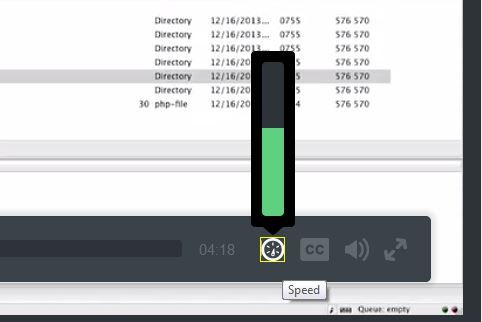Welcome to the Treehouse Community
Want to collaborate on code errors? Have bugs you need feedback on? Looking for an extra set of eyes on your latest project? Get support with fellow developers, designers, and programmers of all backgrounds and skill levels here with the Treehouse Community! While you're at it, check out some resources Treehouse students have shared here.
Looking to learn something new?
Treehouse offers a seven day free trial for new students. Get access to thousands of hours of content and join thousands of Treehouse students and alumni in the community today.
Start your free trial
Michael Angelica
910 PointsTrying to figure out child themes
the guy seems to go so fast that I can't figure out how he is creating the style.css file. Can anyone help?
4 Answers
Andrew McCormick
17,730 Points- create a new file in your child theme folder.
- call it style.css.
- insert the nessecary comments at the top (see code below)
- use the @import statement to import the parent stylesheet.
Code to start style.css (obviously edit for your theme)
/*
Theme Name: Twenty Fourteen Child
Theme URI: http://example.com/twenty-fourteen-child/
Description: Twenty Fourteen Child Theme
Author: John Doe
Author URI: http://example.com
Template: twentyfourteen
Version: 1.0.0
Tags: light, dark, two-columns, right-sidebar, responsive-layout, accessibility-ready
Text Domain: twenty-fourteen-child
*/
@import url("../twentyfourteen/style.css");
/* =Theme customization starts here
-------------------------------------------------------------- */
Also, if a video is going to fast for you, you can always slow down the playback using the speed controls
Michael Angelica
910 PointsThank you Andrew :)
Michael Angelica
910 PointsDo I need to get a text editor?
Andrew McCormick
17,730 Pointsyou technically can use notepad or textEdit, however I would strongly recommend it.
You can also use Workspaces for some limited functionality (available in the left hand navigation of the forum). You can write your code in there and then download.
If you are in the market for an editor check out a great discussion that just happened about What is the most recommended Text Editor?
Michael Angelica
910 Pointsok awesome. I ended up using textedit. But I will definitely check out that discussion. Thank you again.