Welcome to the Treehouse Community
Want to collaborate on code errors? Have bugs you need feedback on? Looking for an extra set of eyes on your latest project? Get support with fellow developers, designers, and programmers of all backgrounds and skill levels here with the Treehouse Community! While you're at it, check out some resources Treehouse students have shared here.
Looking to learn something new?
Treehouse offers a seven day free trial for new students. Get access to thousands of hours of content and join thousands of Treehouse students and alumni in the community today.
Start your free trial
Arum Mohee
1,288 PointsMy images do not appear
<!DOCTYPE html> <html> <head> <meta charset="utf-8"> <title>Arum Mohee | Programmer</title> </head> <body> <header> <a href="index.html"> <h1>Arum Mohee</h1> <h2>Programmer</h2> </a> <nav> <ul> <li><a href="index.html">Portfolio</a></li> <li><a href="about.html">About</a></li> <li><a href="contact.html">Contact</a></li> </ul> </nav> </header> <section> <ul> <li> <a href="img/numbers-01.jpg"> <img src="img/numbers-01.jpg" alt=""> <p>Experimentation with color and texture.</p> </a> </li> <li> <a href="img/numbers-02.jpg"> <img src="img/numbers-02.jpg" alt=""> <p>Playing with blending modes in Photoshop.</p> </a> </li> <li> <a href="img/numbers-06.jpg"> <img src="img/numbers-06.jpg" alt=""> <p>Trying to create an 80's style of glows.</p> </a> </li> <li> <a href="img/numbers-09.jpg"> <img src="img/numbers-09.jpg" alt=""> <p>Drips created using Photoshop brushes.</p> </a> </li> <li> <a href="img/numbers-12.jpg"> <img src="img/numbers-12.jpg" alt=""> <p>Creating shapes using repititon.</p> </a> </li> </ul> </section> <footer> <p>© 2016 Arum Mohee.</p> </footer> </body> </html>
Kristopher Van Sant
Courses Plus Student 18,830 PointsHey Arum, as I mentioned before you need to have 3 back-ticks before and after your code when posting in the forum. This is because the forum uses markdown to format the posts, and markdown requires these back-ticks, ```. You will also want to add the name of the language after the first set of back-ticks so that it will use the proper syntax highlighting. Please refer to this markdown cheatsheet. Thanks.
Arum Mohee
1,288 Pointsoh ok thanks @kristopher van sant
3 Answers
Jennifer Nordell
Treehouse TeacherWell there's your problem. The files you link to are in the img foloder... but you've named it Images in the directory structure. My suggestion is to rename the folder img and see if that fixes it. Don't forget to refresh the page afterwards!
Arum Mohee
1,288 Pointssorry but there is till no images Jennifer Nordell
Jennifer Nordell
Treehouse TeacherOk can we see a new snapshot of how your workspace looks after you made the directory structure changes? And have you cleared the browser cache? You've never explicitly stated that you tried that.
Arum Mohee
1,288 PointsJennifer Nordell
Treehouse TeacherOk in your root directory you have an Index.html which is completely empty. Then in your img folder you have index.html. Get rid of the empty Index.html in your root directory and then move the index.html from your img folder to your root directory.
Arum Mohee
1,288 PointsThanks you sooo much it worked Jennifer Nordell
Jennifer Nordell
Treehouse TeacherYAY! Good going. Oh and by the way, for future references paths and file names while not generally case sensitive on Windows are generally so on webservers as they tend to be Linux-based. Which means the folder Img will not be the same as img which is not the same as IMG :) So, yes, capitalization matters.
Arum Mohee
1,288 Pointsi dont use widows I've got an iMac, i did no know that Jennifer Nordell
Jennifer Nordell
Treehouse TeacherHave you tried clearing the browser cache? Also it would be helpful to see a snapshot of the workspace (look at the upper right hand corner of the workspace to make one). That way we can check the directory structure and file names.
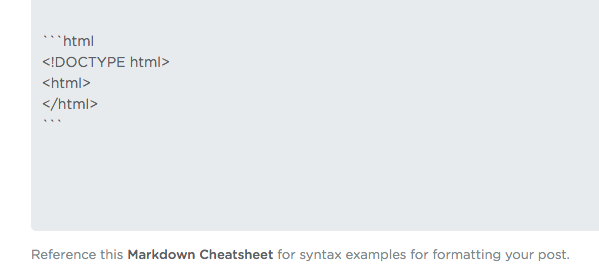
Arum Mohee
1,288 PointsArum Mohee
1,288 Pointsits not showing the top bit of the code which is
<!DOCTYPE html> <html> <head>
and the bottom bit is
<p>© 2016 Arum Mohee.</p> </footer> </body> </html>