Welcome to the Treehouse Community
Want to collaborate on code errors? Have bugs you need feedback on? Looking for an extra set of eyes on your latest project? Get support with fellow developers, designers, and programmers of all backgrounds and skill levels here with the Treehouse Community! While you're at it, check out some resources Treehouse students have shared here.
Looking to learn something new?
Treehouse offers a seven day free trial for new students. Get access to thousands of hours of content and join thousands of Treehouse students and alumni in the community today.
Start your free trial
Will Macleod
Courses Plus Student 18,780 PointsCannot even run emulator
Hi,
Below is the error I am getting in the AVD: Android 442
emulator: ERROR: x86 emulation currently requires hardware acceleration! Please ensure Intel HAXM is properly installed and usable. CPU acceleration status: HAX kernel module is not installed!
This is confusing because the recent Android SDK I downloaded is completely different as to what is shown in the video and its difficult for a 1st timer.
Thanks in advance
3 Answers
Irvel Nduva
8,977 PointsHey there,
What processor do you have ?
If you have an Intel processor, make sure you have installed the "HAX kernel module". You can find this download in the SDK Manager.
The interface of the one shown in the videos can be launched by selecting "Launch standalone SDK Manager" in the SDK Manager in Android Studio:
If you have an AMD processor, you might be better off trying Genymotion. I have no idea why on some AMD's it fails to load. I had a computer with an AMD A10-5750m processor, and could not get it to run.
Peter Price
4,007 PointsHi Will,
If you want to use the same version of Android Studio as Ben does, then scroll down to the teacher's notes and click on the provided link, Ben updates his version every time there is a new update, but using the version that he first provides is almost identical
Hi Irvel,
I was wondering how you add pictures to your answer or comment.
Irvel Nduva
8,977 PointsTo add images, refer to the Markdwn Cheatsheet below. Precisely, I used this:
! alt text] ( /path/to/img.jpg " Title " )
Peter Price
4,007 PointsThanks mate!

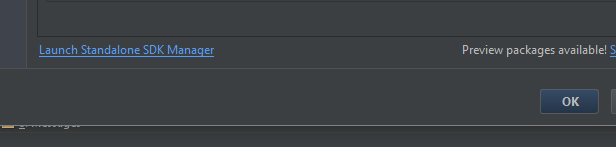
Narain Ramjieawan
531 PointsNarain Ramjieawan
531 PointsDoes your computer support virtualization? If it does you most likely have to enable it in your bios settings. Hope that helps.