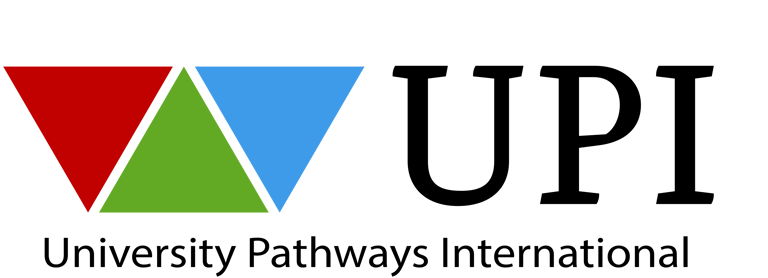College Credit: Introduction to HTML and CSS
Treehouse has partnered with University Pathways International (UPI) to bring you an exciting opportunity to learn the fundamentals of web development and earn college credits along the way! This Introduction to HTML and CSS college credit course is perfect for beginners looking to build a strong foundation in web development or for those wanting to enhance their skills for career advancement.
What You'll Learn:
This college credit course covers the essential building blocks of the web—HTML (HyperText Markup Language) and CSS (Cascading Style Sheets). You'll gain a deep understanding of how to structure web pages with HTML and style them with CSS to create visually appealing, responsive, and user-friendly websites.
By completing this track, you'll acquire skills such as:
- Structuring web pages with HTML elements.
- Styling and enhancing web pages with CSS properties, selectors, and layouts.
- Building foundational knowledge that prepares you for further learning in JavaScript, responsive design, or frameworks like React.
How to Earn College Credits
Follow these simple steps to start earning credits with the Introduction to HTML and CSS course:
- Choose a UPI college credit course to get started, then work through the lessons remotely, at your own pace — you determine your own level of time commitment.
- Take the final exam. Didn’t pass? Take the exam again at no charge.
- Once you pass the final exam, pay a $35 transcript fee directly to UPI to get access to a final project assignment.
- Once the assignment has been graded by UPI, receive a digital badge and transcript via Credly.
- From your Credly Dashboard, send your digital transcript to the schools of your choice.
Flexibility for Advanced Learners
If you already have experience with HTML and CSS, you can skip directly to the final exam! Completing the lessons is not required, allowing you to fast-track your progress and focus on earning college credits.
Why Take This Course?
- Earn College Credit: Gain 3 college credits that are transferable to many academic institutions.
- Master HTML and CSS Fundamentals: You'll gain a deep understanding of how to structure web pages with HTML and style them with CSS to create visually appealing, responsive, and user-friendly websites.
- Affordable and Flexible: Study at your own pace and pay only $35 for your transcript.
- Hands-On Learning: Put your knowledge to the test with a final project that reinforces your skills.
Take the first step toward your coding and academic goals today. With Treehouse and UPI Study, learning HTML and CSS and earning college credit has never been more convenient or rewarding!
Ready to start learning?
Treehouse offers a 7 day free trial for new students. Get access to 1000s of hours of content. Learn to code, land your dream job.
Start Your Free Trial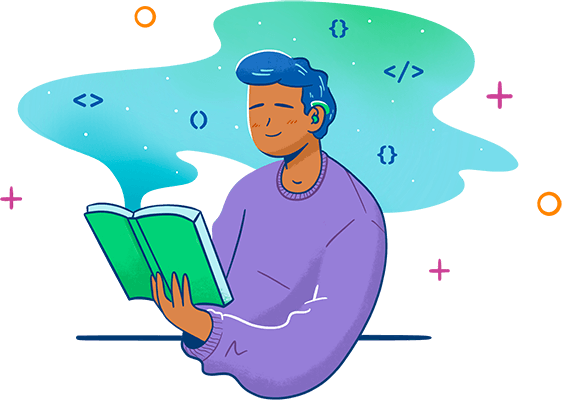
-
1 minInstruction
The College Credit Program at Treehouse
Learn more about our College Credit Program!...(continue reading)
Viewed -
Course
- 1
- 2
- 3
- 4
- 5
- 6
(UPI) Chapter 1: Foundations of HTML and Web Development
This course is part of our College Credit Program, designed to help you earn college credit while mastering valuable skills. If you're interested in pursuing college credit, click here to learn more. (https://join.teamtreehouse.com/college-credit/) This guide provides a comprehensive introduction to HTML and CSS, the core technologies for creating and styling web pages. It covers HTML's role in structuring content, CSS's function in enhancing visual design, and their integration to build dynamic, accessible, and responsive websites. With practical examples and insights into standards and best practices, readers will gain the foundational knowledge and skills needed for modern web development.
-
Course
- 1
- 2
- 3
- 4
- 5
- 6
- 7
(UPI) Chapter 2: HTML Essentials: Elements and Lists
This course is part of our College Credit Program, designed to help you earn college credit while mastering valuable skills. If you're interested in pursuing college credit, click here to learn more. (https://join.teamtreehouse.com/college-credit/) This course focuses on the essential building blocks of HTML, including elements for structuring content, creating lists, and improving accessibility with semantic tags. It introduces the < head> section, metadata, and best practices for enhancing SEO and user experience. Additionally, the course explains how to style and structure navigation menus using CSS and HTML5 elements, promoting clear organization and visual appeal on web pages.
-
Course
- 1
- 2
- 3
- 4
- 5
- 6
(UPI) Chapter 3: Web Design with Cascading Style Sheets (CSS)
This course is part of our College Credit Program, designed to help you earn college credit while mastering valuable skills. If you're interested in pursuing college credit, click here to learn more. (https://join.teamtreehouse.com/college-credit/) CSS (Cascading Style Sheets) is a language used to style HTML elements, enabling web developers to control the layout, appearance, and design of web pages. Through external, embedded, and inline styles, CSS separates content from design, improving website consistency and flexibility. Key features of CSS include selectors for targeting elements, advanced color specifications (e.g., RGBA, HSL, HSLA), font styling, and advanced techniques like using custom properties for reusable values and theming. Developer tools and CSS custom properties enhance the workflow by making it easier to inspect and modify styles, ensuring responsive and user-friendly web designs.
-
Course
- 1
- 2
- 3
- 4
- 5
(UPI) Chapter 4: Understanding the CSS Box Model
This course is part of our College Credit Program, designed to help you earn college credit while mastering valuable skills. If you're interested in pursuing college credit, click here to learn more. (https://join.teamtreehouse.com/college-credit/) This course provides an in-depth explanation of the CSS box model, a fundamental concept in web design. It covers the components of the model—content, padding, border, and margin—and how they collectively determine the size and spacing of elements on a webpage
-
Course
- 1
- 2
- 3
- 5
- 6
- 7
(UPI) Chapter 5: Image Manipulation in HTML
This course is part of our College Credit Program, designed to help you earn college credit while mastering valuable skills. If you're interested in pursuing college credit, click here to learn more. (https://join.teamtreehouse.com/college-credit/) In this chapter on Image Manipulation in HTML, you'll discover essential techniques for effectively placing and optimizing images on web pages. It covers various web-friendly formats such as JPEG, GIF, PNG, WebP, and AVIF. Additionally, the chapter explores CSS methods for resizing, aligning, and floating images, creating image rollovers and maps, and utilizing SVG for scalable graphics. It also offers practical advice on sourcing high-quality images, working with icons and favicons, and optimizing images for performance and accessibility. By implementing these strategies, you can enhance your website’s visual appeal, improve load times, and boost SEO effectiveness.
-
Course
- 1
- 2
- 3
- 4
- 5
(UPI) Chapter 6: Navigating with HTML Links and Structuring Data with Tables
This course is part of our College Credit Program, designed to help you earn college credit while mastering valuable skills. If you're interested in pursuing college credit, click here to learn more. (https://join.teamtreehouse.com/college-credit/) This course explores the creation of HTML links and the structuring of data using tables. It delves into techniques for coding hyperlinks with accessibility in mind and provides a comprehensive guide to building, styling, and enhancing tables with advanced HTML tags and CSS styling for better usability and aesthetics
-
Course
- 1
- 2
- 3
- 4
- 5
- 6
- 7
- 8
(UPI) Chapter 7: Facilitating User Interaction with HTML Forms
This course is part of our College Credit Program, designed to help you earn college credit while mastering valuable skills. If you're interested in pursuing college credit, click here to learn more. (https://join.teamtreehouse.com/college-credit/) In this chapter, you'll learn how to create and enhance HTML forms, including form structure, validation techniques, and advanced input controls such as radio buttons, checkboxes, file uploads, and more. This guide covers best practices for accessibility, user interaction, and CSS styling to optimize your forms for both functionality and user experience.
-
Course
- 1
- 2
- 3
- 4
- 5
(UPI) Chapter 8: Enhancing Web Design with Cascading Style Sheets (CSS)
This course is part of our College Credit Program, designed to help you earn college credit while mastering valuable skills. If you're interested in pursuing college credit, click here to learn more. (https://join.teamtreehouse.com/college-credit/) This course delves into enhancing web design using CSS, focusing on techniques such as floating and clearing elements to create multi-column layouts, styling tables, and using CSS properties for better accessibility and usability. These concepts enable the development of visually appealing and user-friendly web pages that are both structured and interactive.
-
Course
- 1
- 2
- 3
- 4
- 5
(UPI) Chapter 9: Responsive Web Design
This course is part of our College Credit Program, designed to help you earn college credit while mastering valuable skills. If you're interested in pursuing college credit, click here to learn more. (https://join.teamtreehouse.com/college-credit/) Responsive Web Design (RWD) ensures websites adapt seamlessly to different screen sizes and devices, providing a consistent and user-friendly experience. By using fluid layouts with percentage-based widths, scalable images, and media queries, RWD allows content to adjust dynamically. This approach enhances usability on desktops, tablets, and mobile phones, offering an optimized design that adjusts to any screen size while maintaining readability and performance across all devices.
-
Course
- 1
- 2
(UPI) Chapter 10: Enhancing Web Pages with Audio and Video
This course is part of our College Credit Program, designed to help you earn college credit while mastering valuable skills. If you're interested in pursuing college credit, click here to learn more. (https://join.teamtreehouse.com/college-credit/) This course explores the integration of audio and video into web pages, focusing on the use of HTML elements such as < audio> and < video>. It provides guidance on file compatibility, embedding techniques, and enhancing user experience through controls and responsive design.
-
Course
- 1
- 2
- 3
- 4
(UPI) Chapter 11: How to use CSS transitions, transforms, animations, and filters
This course is part of our College Credit Program, designed to help you earn college credit while mastering valuable skills. If you're interested in pursuing college credit, click here to learn more. (https://join.teamtreehouse.com/college-credit/) This chapter provides an in-depth guide on using CSS transitions, transforms, animations, and filters to enhance the visual appeal of web pages. You'll learn how to smoothly animate element properties, manipulate elements in 2D space, create interactive animations, and apply visual effects to images and other elements without editing source files.
-
120 minInstruction
Final Exam - Introduction to HTML and CSS College Credit Course
Introduction to HTML and CSS multiple choice final exam...(continue reading)
Viewed -
1 minInstruction
🎉 Congratulations on Completing the Final Exam!
Congratulations and next steps....(continue reading)
Viewed -
Track Completion
This course includes:
- The College Credit Program at Treehouse 1 min
- (UPI) Chapter 1: Foundations of HTML and Web Development 73 min
- (UPI) Chapter 2: HTML Essentials: Elements and Lists 74 min
- (UPI) Chapter 3: Web Design with Cascading Style Sheets (CSS) 2 hours
- (UPI) Chapter 4: Understanding the CSS Box Model 49 min
- (UPI) Chapter 5: Image Manipulation in HTML 81 min
- (UPI) Chapter 6: Navigating with HTML Links and Structuring Data with Tables 61 min
- (UPI) Chapter 7: Facilitating User Interaction with HTML Forms 2 hours
- (UPI) Chapter 8: Enhancing Web Design with Cascading Style Sheets (CSS) 49 min
- (UPI) Chapter 9: Responsive Web Design 109 min
- (UPI) Chapter 10: Enhancing Web Pages with Audio and Video 18 min
- (UPI) Chapter 11: How to use CSS transitions, transforms, animations, and filters 64 min
- Final Exam - Introduction to HTML and CSS College Credit Course 120 min
- 🎉 Congratulations on Completing the Final Exam! 1 min