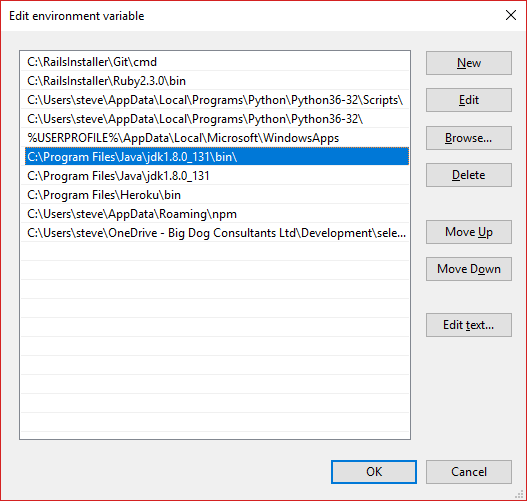Welcome to the Treehouse Community
Want to collaborate on code errors? Have bugs you need feedback on? Looking for an extra set of eyes on your latest project? Get support with fellow developers, designers, and programmers of all backgrounds and skill levels here with the Treehouse Community! While you're at it, check out some resources Treehouse students have shared here.
Looking to learn something new?
Treehouse offers a seven day free trial for new students. Get access to thousands of hours of content and join thousands of Treehouse students and alumni in the community today.
Start your free trial
Daniel Zimmerman
210 PointsPlease help! I cannot get Android studio installed
It says NO JVM installation found. Please install a 32-bit JDK. If you already have a JDK installed. (Which I do.) Define a JAVA HOME variable in computer > system poperties > system settings > Environment variables.
I have no idea how to do this. I am using windows 7 32 bit. (obviously.)
2 Answers
Steve Hunter
57,712 PointsHi Daniel,
Navigate to the location the error suggests; you should see a button for the environment variables. In there, you can edit the Path. At the end of the current Path, add a semi-colon and then put the path to your JDK.
Mine looks like:
Daniel Zimmerman
210 PointsThanks, it seems to work now. Apparently I needed the windows x86 version. That works for 32 bit.