Welcome to the Treehouse Community
Want to collaborate on code errors? Have bugs you need feedback on? Looking for an extra set of eyes on your latest project? Get support with fellow developers, designers, and programmers of all backgrounds and skill levels here with the Treehouse Community! While you're at it, check out some resources Treehouse students have shared here.
Looking to learn something new?
Treehouse offers a seven day free trial for new students. Get access to thousands of hours of content and join thousands of Treehouse students and alumni in the community today.
Start your free trial
Stephen Sleezer
33 Pointsnot enough space in this text box to post my question : (
using tree house to learn how to build a website, the work space tells me to save a file as index.html and the video tells me to interact with the content yet there is no content to interact with? will I be adding this content in myself at some point? What the girl is showing already exists in this file. Where is this file at or?
Gari Merrifield
9,598 Pointsas to the space in the text box, summarize your question in the first box, actually explain it in the second.
I don't clearly remember which part of the course you are in, but this may be one where you have to add things in yourself to get familiar with the basic page layout. If it is something like that, I tend to pause the video, so I can type out what they have on the screen.
2 Answers
Steven Parker
243,356 PointsOn re-reading your question, I think perhaps the missing element is the preview function. You can start the preview using the button in the upper right with the "eye" symbol.
This should cause your "index.html" file to be opened by your browser, at which point you should be able to interact with it.
Adriel Lazarus
373 PointsI have circled the Preview button as shown in the image.
Steven Parker
243,356 PointsThis example should serve as a caution to future posters regarding the use of 3rd-party image hosting.
Steven Parker
243,356 PointsSteven Parker
243,356 PointsWhen a question requires a large amount of supporting code, you can make a snapshot of your workspace and just post the link to it here.
Also, the text boxes expand if you need to put more lines than the box displays initially.