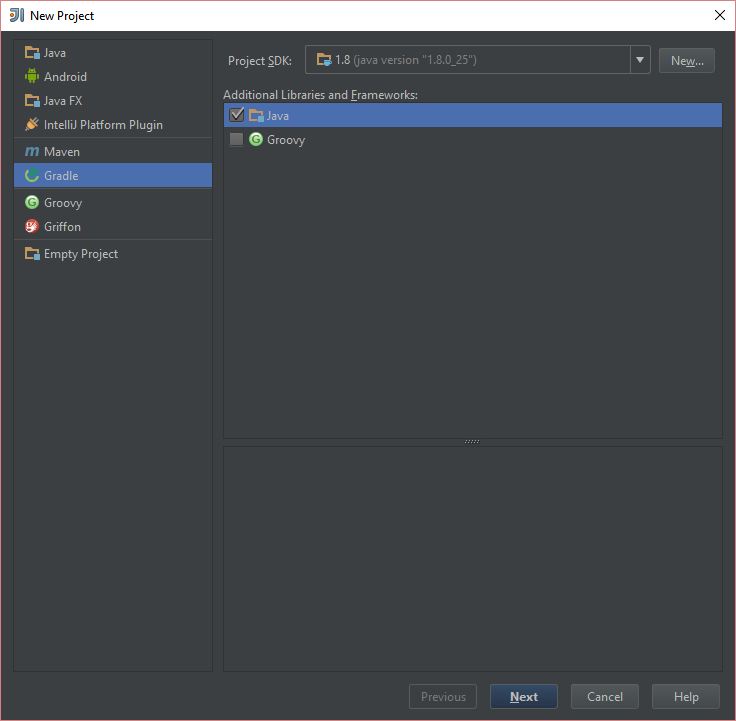Welcome to the Treehouse Community
Want to collaborate on code errors? Have bugs you need feedback on? Looking for an extra set of eyes on your latest project? Get support with fellow developers, designers, and programmers of all backgrounds and skill levels here with the Treehouse Community! While you're at it, check out some resources Treehouse students have shared here.
Looking to learn something new?
Treehouse offers a seven day free trial for new students. Get access to thousands of hours of content and join thousands of Treehouse students and alumni in the community today.
Start your free trial
Sherrie Gossett
14,924 Points"No SDK" message
After I select Gradle, then Java, I get the following "No SDK" message: https://www.dropbox.com/s/8vdqv9ilawh9hwj/noSDK.tiff?dl=0
If I select "Yes" it allows me to proceed. Just wondering what I should think about the "No SDK" message. Thanks.
3 Answers
Steve Hunter
57,712 PointsHi Sherrie - we need to fix that! Without a software development kit, things won't go too well!!
Where does this appear? When I start IDEA, I get a splash screen where I can select New Project. Then I get the New Project window, just like your one there. In the drop-down right at the top (behind the No SDK flash, so I can't see it in your screenshot) you can select the Project SDK. Selecting the drop-down should allow you to select Java 1.8. Do you get that option?
If not, best download the JDK from Oracle, here.
Best of luck - let me know how you get on.
Steve.
Craig Dennis
Treehouse TeacherSherrie,
If Steve Hunter 's suggestion doesn't work for you. I go over this in the Local Development Environments course.
Hope it Helps!
Sherrie Gossett
14,924 PointsThanks guys. All is good now. And I'm really enjoying this course.