Welcome to the Treehouse Community
Want to collaborate on code errors? Have bugs you need feedback on? Looking for an extra set of eyes on your latest project? Get support with fellow developers, designers, and programmers of all backgrounds and skill levels here with the Treehouse Community! While you're at it, check out some resources Treehouse students have shared here.
Looking to learn something new?
Treehouse offers a seven day free trial for new students. Get access to thousands of hours of content and join thousands of Treehouse students and alumni in the community today.
Start your free trial
George Vardikos
6,889 PointsCenter the temperature does work for 18 API
if u run on a device with 18 API android platform it doesn't align it to the centre of the circle
6 Answers
Víctor Hernández
12,276 PointsIt works for me!
<TextView
android:layout_width="wrap_content"
android:layout_height="wrap_content"
android:id="@+id/temperatureLabel"
android:layout_alignTop="@+id/circleImageView"
android:layout_alignBottom="@+id/circleImageView"
android:layout_alignLeft="@+id/circleImageView"
android:layout_alignRight="@+id/circleImageView"
android:gravity="center|center_vertical|center_horizontal"
android:textColor="#f25019"
tools:text="100"
android:layout_alignParentRight="false"
android:layout_centerInParent="true" />
Robert Proulx
6,538 PointsTried that and it didn't work, fussed with it some more and I just realized I had android:layout_centerInParent setting to an @id instead of a "true". Since I had added it into the XML, didn't catch it till I noticed the field was still blank in the design view properties. Still don't know why it worked regardless on the android studio emulator and not Genymotion, but now they are both working properly.
Juan Santiago
3,766 PointsMan, your answer fixed my problem. Thnx!!
Robert Proulx
6,538 PointsThe center in parent didn't work for me. I found out it worked in the Android Emulator, but not the Genymotion. Anyone else experiencing this or know a reason why this might be the case?
Javier Alvarado
16,060 PointsI'm also seeing the results on the right in my Genymotion emulator, although I'm not sure why. Setting android:layout_centerInParent to true fixed it for me.
George Vardikos
6,889 Pointscan you paste the code of the xml?
Robert Proulx
6,538 PointsThere's some additional text views in here since I proceeded through the course.
The Daily Forecast XML:
<?xml version="1.0" encoding="utf-8"?>
<RelativeLayout xmlns:android="http://schemas.android.com/apk/res/android"
android:layout_width="match_parent"
android:layout_height="match_parent"
android:paddingLeft="@dimen/activity_horizontal_margin"
android:paddingRight="@dimen/activity_horizontal_margin"
android:paddingTop="@dimen/activity_vertical_margin"
android:paddingBottom="@dimen/activity_vertical_margin"
android:background="@drawable/bg_gradient">
<ListView
android:layout_width="match_parent"
android:layout_height="match_parent"
android:id="@android:id/list"
android:layout_alignParentTop="false"
android:layout_alignParentLeft="true"
android:layout_alignParentStart="true"
android:layout_below="@+id/thisWeekLabel"
android:layout_above="@+id/locationLabel"
android:layout_marginTop="8dp"
android:layout_marginBottom="8dp"
android:divider="@null"
android:dividerHeight="0dp"/>
<TextView
android:layout_width="wrap_content"
android:layout_height="wrap_content"
android:text="@string/no_daily_forecast_data"
android:id="@android:id/empty"
android:layout_centerVertical="true"
android:layout_centerHorizontal="true"
android:textColor="#ffffffff"/>
<TextView
android:layout_width="wrap_content"
android:layout_height="wrap_content"
android:text="@string/daily_view_header"
android:id="@+id/thisWeekLabel"
android:layout_alignParentTop="true"
android:layout_centerHorizontal="true"
android:textColor="#ffffffff"
android:textSize="30sp"
android:layout_marginTop="16dp"/>
<TextView
android:layout_width="wrap_content"
android:layout_height="wrap_content"
android:text="@string/location_label"
android:id="@+id/locationLabel"
android:layout_alignParentBottom="true"
android:layout_centerHorizontal="true"
android:textColor="#ffffffff"
android:textSize="18sp"
android:textIsSelectable="true"
android:layout_marginBottom="10dp"/>
</RelativeLayout>
And here is the individual list item elements XML:
<?xml version="1.0" encoding="utf-8"?>
<RelativeLayout xmlns:android="http://schemas.android.com/apk/res/android"
xmlns:tools="http://schemas.android.com/tools"
android:layout_width="match_parent"
android:layout_height="wrap_content"
android:paddingLeft="64dp"
android:paddingRight="32dp"
android:paddingTop="4dp"
android:paddingBottom="4dp"
tools:background="#ffaa00">
<ImageView
android:layout_width="wrap_content"
android:layout_height="wrap_content"
android:id="@+id/circleImageView"
android:layout_alignParentTop="true"
android:layout_alignParentLeft="true"
android:layout_alignParentStart="true"
android:src="@drawable/bg_temperature"/>
<ImageView
android:layout_width="wrap_content"
android:layout_height="wrap_content"
android:id="@+id/iconImageView"
android:layout_centerVertical="true"
android:layout_toRightOf="@+id/circleImageView"
android:layout_toEndOf="@+id/circleImageView"
android:paddingLeft="10dp"
android:src="@drawable/clear_day"/>
<TextView
android:layout_width="wrap_content"
android:layout_height="wrap_content"
android:id="@+id/dayNameLabel"
android:layout_centerVertical="true"
android:layout_toRightOf="@+id/iconImageView"
android:layout_toEndOf="@+id/iconImageView"
android:paddingLeft="10dp"
android:textColor="#ffffffff"
android:textSize="20sp"
android:textIsSelectable="false"
tools:text="Wednesday"/>
<TextView
android:layout_width="wrap_content"
android:layout_height="wrap_content"
android:id="@+id/temperatureLabel"
android:layout_alignTop="@+id/circleImageView"
android:layout_alignBottom="@+id/circleImageView"
android:layout_alignLeft="@+id/circleImageView"
android:layout_alignRight="@+id/circleImageView"
android:layout_alignStart="@+id/circleImageView"
android:layout_centerInParent="@+id/circleImageView"
android:gravity="center"
android:textColor="#f25019"
tools:text="100"/>
</RelativeLayout>
George Vardikos
6,889 Pointstry to erase from the daily list item xml " android:layout_alignStart="@+id/circleImageView" "
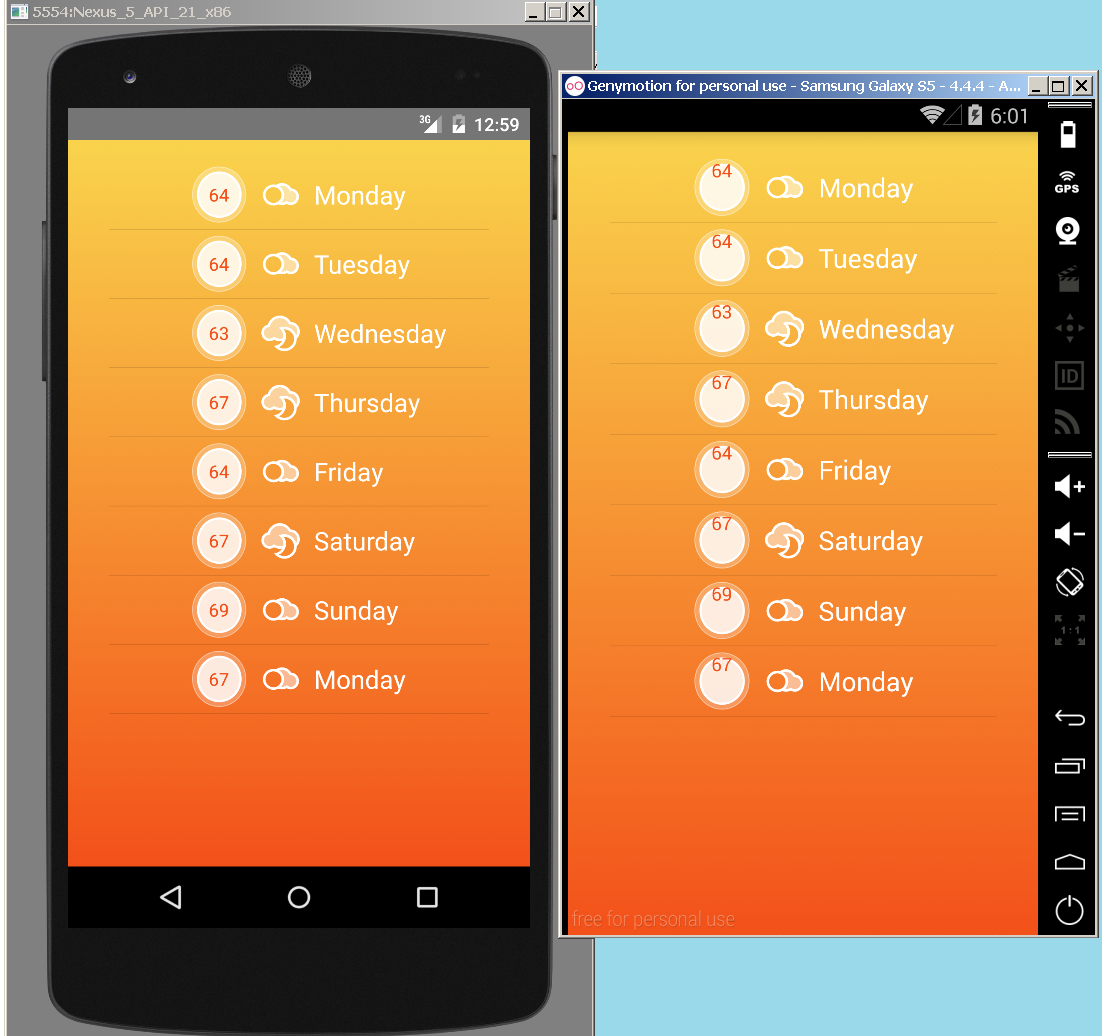
George Vardikos
6,889 PointsGeorge Vardikos
6,889 Pointsit works due to "android:layout_centerInParent="true" "
Thank you!